Single Reservation
- Register for the Lactation Accommodation Program: https://tiny.ucsf.edu/UCSFpump
- Wait to receive a confirmation email from the Lactation Accommodation Program
- Connect to UCSFwpa network, or have access to UCSF VPN: https://it.ucsf.edu/services/vpn
- Visit MyAccess and select Event Management Systems
- Select “Create A Reservation” on the left side toolbar
- Scroll down to find “Lactation Room Reservation Form” and click Book Now (to the right)
- Edit the date you wish to reserve
- Adjust time (45 minutes max)
- Select “Add/Remove”. A list of buildings will appear.
- Select the building location you are reserving and click “Update Location”
- Select the lactation room you wish to reserve by selecting the green plus icon. This will bring the selected room to the top of the page
- Click “Next Step” on the upper right-hand side of the page, unless you'd like to make recurring reservations.
- Complete Reservation Details page & check box “I have read and agree to the Terms and Conditions”
- Click “Create Reservation” on the right
- You can review your reservations by clicking “My Events” on the left side toolbar.
- To delete your reservation, select “My Events” and click “Lactation Rooms” next to the reservation. Edit or delete by selecting the red negative circle.
Recurring Reservation
After step 11 above, click “recurrence” next to the date. This window will appear:
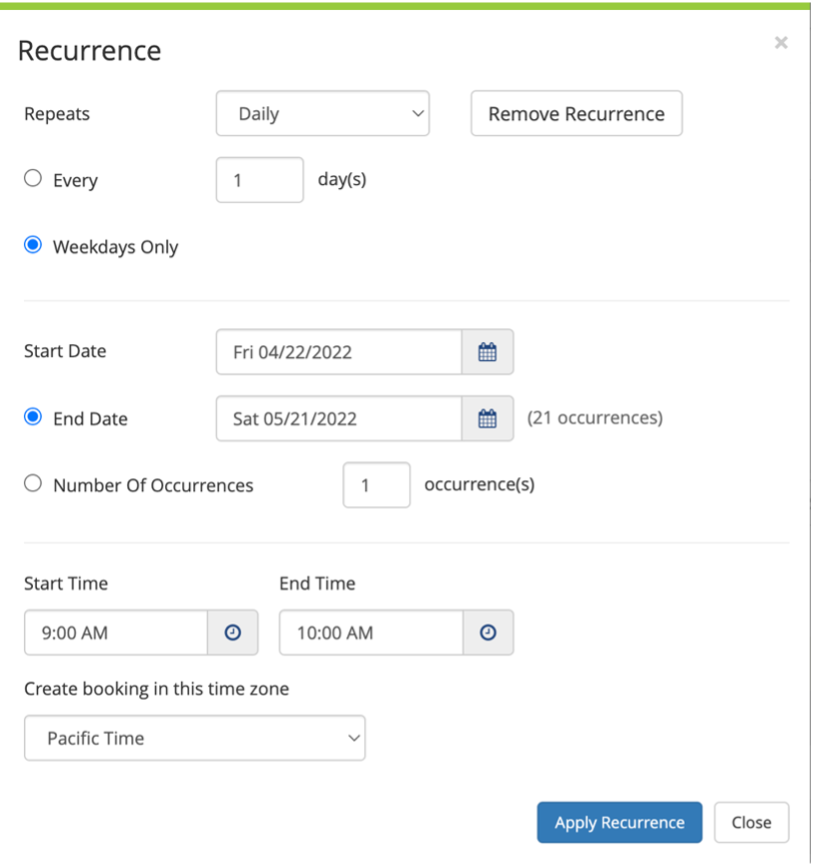
- Edit 'everyday' or 'weekday'
- Adjust time (45 minutes max)
- Select a start date and end date (up to 28 days in advance)
- Click "apply recurrence"
- Click “Next Step” on the upper right-hand side of the page
- Complete Reservation Details page & check box “I have read and agree to the Terms and Conditions”
- Click “Create Reservation” on the right.